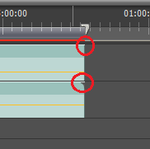Editing Tips & Tricks: Difference between revisions
From YSTV Documentation Wiki
Iain.cooke (talk | contribs) (Start page with tips I am explaining to Nick - 1st up: notches) |
Iain.cooke (talk | contribs) m (→Notches) |
||
| Line 5: | Line 5: | ||
=== Notches === | === Notches === | ||
[[Image:Premiere_tips_notches.png|thumb|right]] Clips (video, audio and sequences) on a timeline have notches in the top corners of the block to indicate that the full length of the clip has been used. If there is not a notch, then the full length of the clip is not in use and it can be extended. | [[Image:Premiere_tips_notches.png|thumb|right|150px|Top without notch can be extended, bottom with notch can't]] Clips (video, audio and sequences) on a timeline have notches in the top corners of the block to indicate that the full length of the clip has been used. If there is not a notch, then the full length of the clip is not in use and it can be extended. | ||
Revision as of 13:25, 23 June 2010
Here is a list of tips and tricks for editing. These usually involve tricking Premiere into doing what you want it to in a way which is not necessarily obvious.
Syncing footage
Notches
Clips (video, audio and sequences) on a timeline have notches in the top corners of the block to indicate that the full length of the clip has been used. If there is not a notch, then the full length of the clip is not in use and it can be extended.