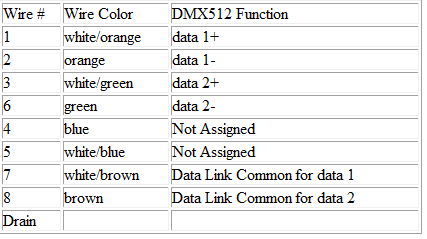DMX: Difference between revisions
From YSTV Documentation Wiki
m (→Useful Notes) |
mNo edit summary |
||
| Line 7: | Line 7: | ||
==Infrastructure== | ==Infrastructure== | ||
YSTV runs 2 lines (one each way)down a single Cat5e cable, from the control room's Master patch panel, to the LX patch panel in the studio. | |||
==Connections== | ==Connections== | ||
| Line 16: | Line 14: | ||
'''DO NOT plug dmx into any sound gear or use audio cables as a substitute, something will get fried.''' | '''DO NOT plug dmx into any sound gear or use audio cables as a substitute, something will get fried.''' | ||
== | ==Technical== | ||
Cat5e | * DMX requires a cable impedance of 120ohms. | ||
** So you must not use microphone cable! | |||
* Equipment is "daisy chained" together, using each device's input and an output ports(they must be the correct way round). | |||
* Data+ and Data- must be a twisted pair. | |||
* Multiple types of cable will do the job: | |||
Cat5e: | |||
* Shove two lines in one cable | |||
[[File:Dmxcat5.png]] | [[File:Dmxcat5.png]] | ||
Sheilded Twisted pair: | |||
* This is the "defacto-standard" | |||
* You can get it almost anywhere, below are some retailers (no links because they inevitably die! - just go googling) | |||
** Canford | |||
** 10outoften | |||
** Usedlighting / stagelighting (lighting Partners Ltd) | |||
==Useful Notes== | ==Useful Notes== | ||
Don't run DMX right next to audio cables of any kind unless completely unavoidable, even if everything is balanced. You will hear the DMX data - The sync pulses manifest as an intermittent tone & noise. | *Don't run DMX right next to audio cables of any kind unless completely unavoidable, even if everything is balanced. You will hear the DMX data - The sync pulses manifest as an intermittent tone & noise. | ||
Revision as of 10:37, 24 August 2010
DMX is a digital lighting control protocol, in which instead of 1 core of cable for each channel used (like on the Lighting Desk), 512 channels of control are transmitted down 3 wires: Data+, Data-, Gnd, with ground usually being the sheild or braid, Data+ & Data- are a twisted pair.
Current supported devices
- Chamsys MagicDMX dongle
- Eurolite DPX405 dimmer
- DMX outboard & Analogue to DMX system
Infrastructure
YSTV runs 2 lines (one each way)down a single Cat5e cable, from the control room's Master patch panel, to the LX patch panel in the studio.
Connections
These are on 3 or 5 pin XLR. Currently, all YSTV DMX equipment uses 3 pin XLR
DO NOT plug dmx into any sound gear or use audio cables as a substitute, something will get fried.
Technical
- DMX requires a cable impedance of 120ohms.
- So you must not use microphone cable!
- Equipment is "daisy chained" together, using each device's input and an output ports(they must be the correct way round).
- Data+ and Data- must be a twisted pair.
- Multiple types of cable will do the job:
Cat5e:
- Shove two lines in one cable
Sheilded Twisted pair:
- This is the "defacto-standard"
- You can get it almost anywhere, below are some retailers (no links because they inevitably die! - just go googling)
- Canford
- 10outoften
- Usedlighting / stagelighting (lighting Partners Ltd)
Useful Notes
- Don't run DMX right next to audio cables of any kind unless completely unavoidable, even if everything is balanced. You will hear the DMX data - The sync pulses manifest as an intermittent tone & noise.