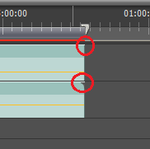Editing Tips & Tricks: Difference between revisions
m (Connor.sanders moved page Editing:Tips & Tricks to Editing Tips & Tricks without leaving a redirect) |
mNo edit summary |
||
| Line 19: | Line 19: | ||
Before you export your footage, do a final check to make sure you've not got a massive ammount of blank footage at the end of the file. This usually happens when you chop up footage and keep a small bit to the far right of the timeline and forget about it. | Before you export your footage, do a final check to make sure you've not got a massive ammount of blank footage at the end of the file. This usually happens when you chop up footage and keep a small bit to the far right of the timeline and forget about it. | ||
[[Category:Editing]] | |||
[[Category:Tutorials]] | |||
Latest revision as of 09:08, 23 July 2021
Here is a list of tips and tricks for editing. These usually involve tricking Premiere into doing what you want it to in a way which is not necessarily obvious.
Syncing footage
Notches
Clips (video, audio and sequences) on a timeline have notches in the top corners of the block to indicate that the full length of the clip has been used. If there is not a notch, then the full length of the clip is not in use and it can be extended.
Attributes
Paste Attributes
Attributes (video effects: position, size ) can be copied from one segment of video to another. Simply right click the clip on the timeline and copy. Select the clip you want to apply the same set of attributes to, right click and select Paste Attributes This can also be applied to selections of clips to do many at once.
Exporting
Final Check
Before you export your footage, do a final check to make sure you've not got a massive ammount of blank footage at the end of the file. This usually happens when you chop up footage and keep a small bit to the far right of the timeline and forget about it.