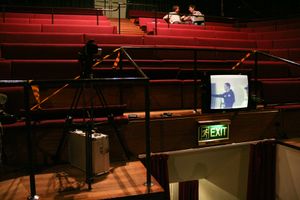Central Hall monitors: Difference between revisions
From YSTV Documentation Wiki
Greg.ebdon (talk | contribs) (Created page with "thumb|right|The kit required for the two vom monitors only - extra is needed for the MD to see the stage. On occasion, societies doing perfo...") |
mNo edit summary |
||
| (One intermediate revision by one other user not shown) | |||
| Line 1: | Line 1: | ||
[[File:Central Hall monitor kit.jpg|thumb|right|The kit required for the two vom monitors only - extra is needed for the MD to see the stage.]] | [[File:Central Hall monitor kit.jpg|thumb|right|The kit required for the two vom monitors only - extra is needed for the MD to see the stage.]] | ||
[[File:Central Hall monitor SR.jpg|thumb|right|The stage right monitor in position with the camera for the MD's feed.]] | |||
[[File:Central Hall monitor SL.jpg|thumb|right|Stage left monitor. This one has the chroma turned down to render it black-and-white.]] | |||
On occasion, societies doing performances in Central Hall will request that YSTV provide a simple video monitoring and feedback system for them - so the cast on stage can see the Musical Director (conductor) giving them cues, and often so the MD can see the action on the stage. This is a fairly simple rig that requires: | On occasion, societies doing performances in Central Hall will request that YSTV provide a simple video monitoring and feedback system for them - so the cast on stage can see the Musical Director (conductor) giving them cues, and often so the MD can see the action on the stage. This is a fairly simple rig that requires: | ||
*[[Canon XM2]]s - SD camcorders with mains power supplies (connected through their chargers). Quality doesn't matter - only that there's an image, which is often monochrome by design. | *[[Canon XM2]]s - SD camcorders with mains power supplies (connected through their chargers). Quality doesn't matter - only that there's an image, which is often monochrome by design. S-Video output is easiest on these, so use an S-Video to phono/BNC converter cable. | ||
:*tripods | :*tripods | ||
*A 1-channel video DA - while the feed from the stage to the MD needs only one camera connected directly to a monitor, the MD feed to the stage needs two monitors, one above each of the [[w:Vomitorium|vomitoria]] (voms). To divide one camera feed into two screens, you need a DA (and power cable). | *A 1-channel video DA - while the feed from the stage to the MD needs only one camera connected directly to a monitor, the MD feed to the stage needs two monitors, one above each of the [[w:Vomitorium|vomitoria]] (voms). To divide one camera feed into two screens, you need a DA (and power cable). | ||
| Line 11: | Line 13: | ||
*Haz and gaff tape - although the CRTs will be in front of the barriers above the voms, the camera tripod may not be. For Health and Safety, cordon off the area around the monitors and cameras, and gaff all the cables down where they will cross walkways. | *Haz and gaff tape - although the CRTs will be in front of the barriers above the voms, the camera tripod may not be. For Health and Safety, cordon off the area around the monitors and cameras, and gaff all the cables down where they will cross walkways. | ||
[[Category:Rigs]] | [[Category:Rigs]] | ||
Latest revision as of 09:02, 23 July 2021
On occasion, societies doing performances in Central Hall will request that YSTV provide a simple video monitoring and feedback system for them - so the cast on stage can see the Musical Director (conductor) giving them cues, and often so the MD can see the action on the stage. This is a fairly simple rig that requires:
- Canon XM2s - SD camcorders with mains power supplies (connected through their chargers). Quality doesn't matter - only that there's an image, which is often monochrome by design. S-Video output is easiest on these, so use an S-Video to phono/BNC converter cable.
- tripods
- A 1-channel video DA - while the feed from the stage to the MD needs only one camera connected directly to a monitor, the MD feed to the stage needs two monitors, one above each of the vomitoria (voms). To divide one camera feed into two screens, you need a DA (and power cable).
- BNC coax reels - from MD camera to the DA (short cable), one from the DA to each monitor, and from the stage camera to the MD monitor (long reels).
- Monitors - there are two large CRTs in Central Hall (usually stored audience-left backstage, by the fire exit). These should be placed above the voms, and will need power and coax running to them. If the MD needs a feed of the stage, you'll need to take one of the little Sony monitors with a BNC composite video input.
- Power extensions
- BNC-male phono converters - one of the Central Hall CRTs doesn't have a BNC input. The other does, but by the time you get there it might not work.
- Haz and gaff tape - although the CRTs will be in front of the barriers above the voms, the camera tripod may not be. For Health and Safety, cordon off the area around the monitors and cameras, and gaff all the cables down where they will cross walkways.